Layout configuration
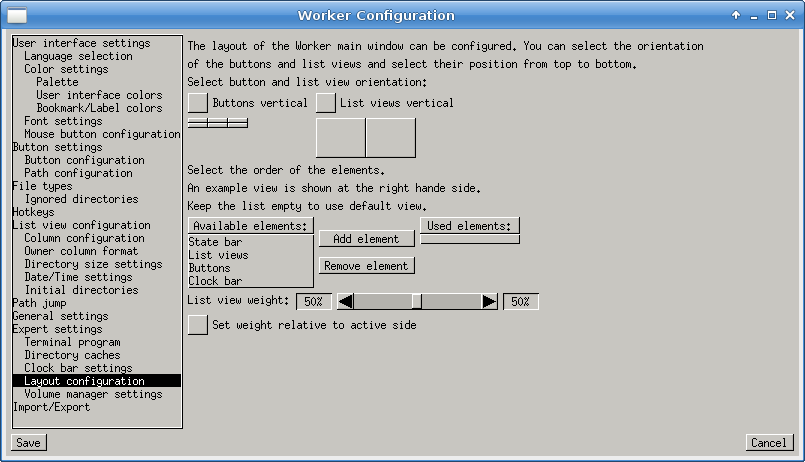
This section allows to configure the layout of the main window. It can be selected if the buttons and list views should be presented in a vertical or horizontal view. The order of the GUI components can be set as well (from top to bottom of the window).
The weight of the (active) list view can be chosen as well, meaning that one list view is wider (or higher) than the other.
There is also a command to change the layout dynamically.
Note: Unless you add elements to the "used element" section, the default layout will still be used regardless of the orientation buttons.