Column configuration
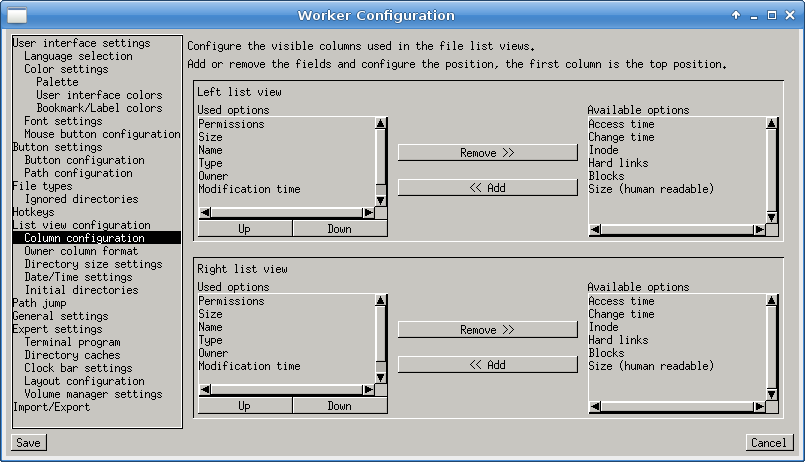
In this section, the visible columns for each list view can be selected. Elements can be chosen from a list of available columns and the order can be changed by moving an entry up or down.
It is also possible to modify the set of columns dynamically by using the Change Columns command. It allows to switch to an alternative set of columns or to switch back to the global settings (by running the same command again).