Initial directories
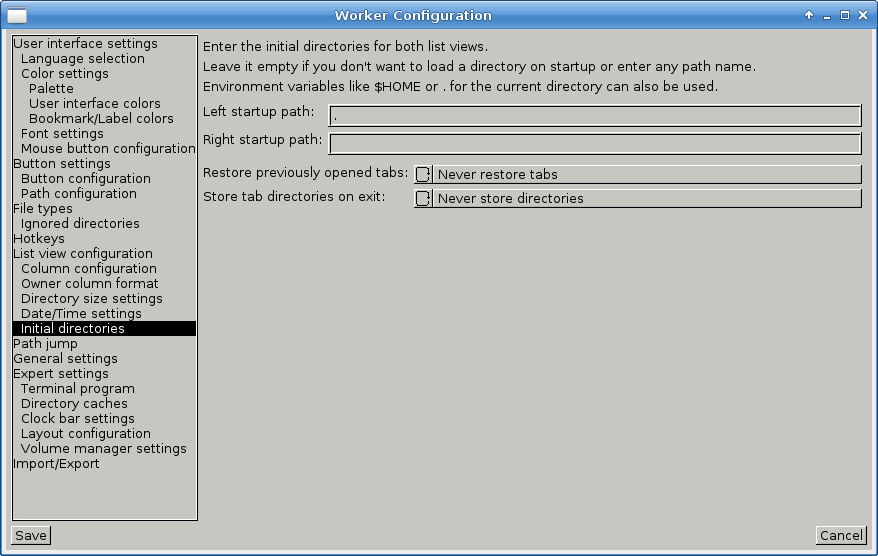
This section configures the initial directories shown when starting Worker without additional arguments.
It is possible to enter a specific directory that should be shown when Worker is started, both for the left and right panel. Just enter the directory in the corresponding fields. You can also use $HOME for the home directory or "." for the current directory in which Worker is started.
It is also possible to restore the tabs opened in a previous session of Worker. Change the restore setting to "always restore" or "ask" to either automatically restore the previous directories or being ask on startup.
The opened directories in all tabs can be stored at exit by choosing the corresponding option. Possible values are:
- Never store the directories on exit
- Always store the directories on exit
- According to "Save Worker state on exit" If this option is selected, the directories will only be stored if the corresponding option is enabled in the general settings section. To store the current tab configuration, select the menu entry "Save Worker state" in the state bar.
- Ask on exit if the directories should be stored or not
Command line arguments can be used to override the restore setting. Use --restore-tabs=yes to force restoring the tabs, and --restore-tabs=no to not loading previous directories.
NOTE: The restored tabs take precedence over the initial directories. So if the option to restore tabs is enabled, the initial directories for the left and right panel will be ignored. However, directories given on the command line to be shown on startup will still be shown in a new tab.